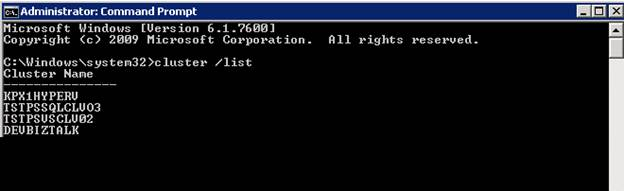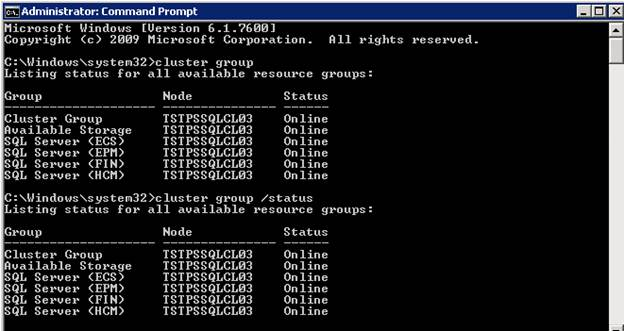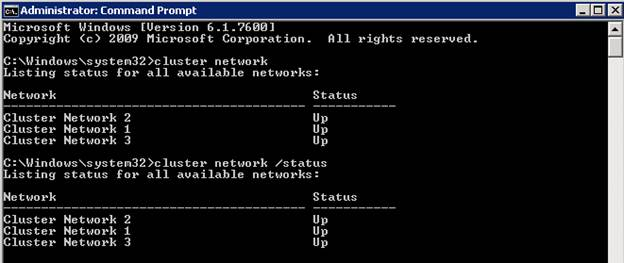There are numerous commands you can run to manage a SQL Cluster from the command line. Below I’ll show you a few of these that include status checks and how to failover.
How to View SQL Clusters
This can be run from your workstation to view all SQL Clusters on the network you are connected to.
cluster /list
View Status of Nodes
You can run this to view the status of all nodes in the cluster.
cluster node --or cluster node /status
View Status of Cluster Groups
You can run this to view the status for all cluster resource groups.
cluster group --or cluster group /status
View Status of Cluster Networks
You can run this to view the cluster networks status.
cluster network --or cluster network /status