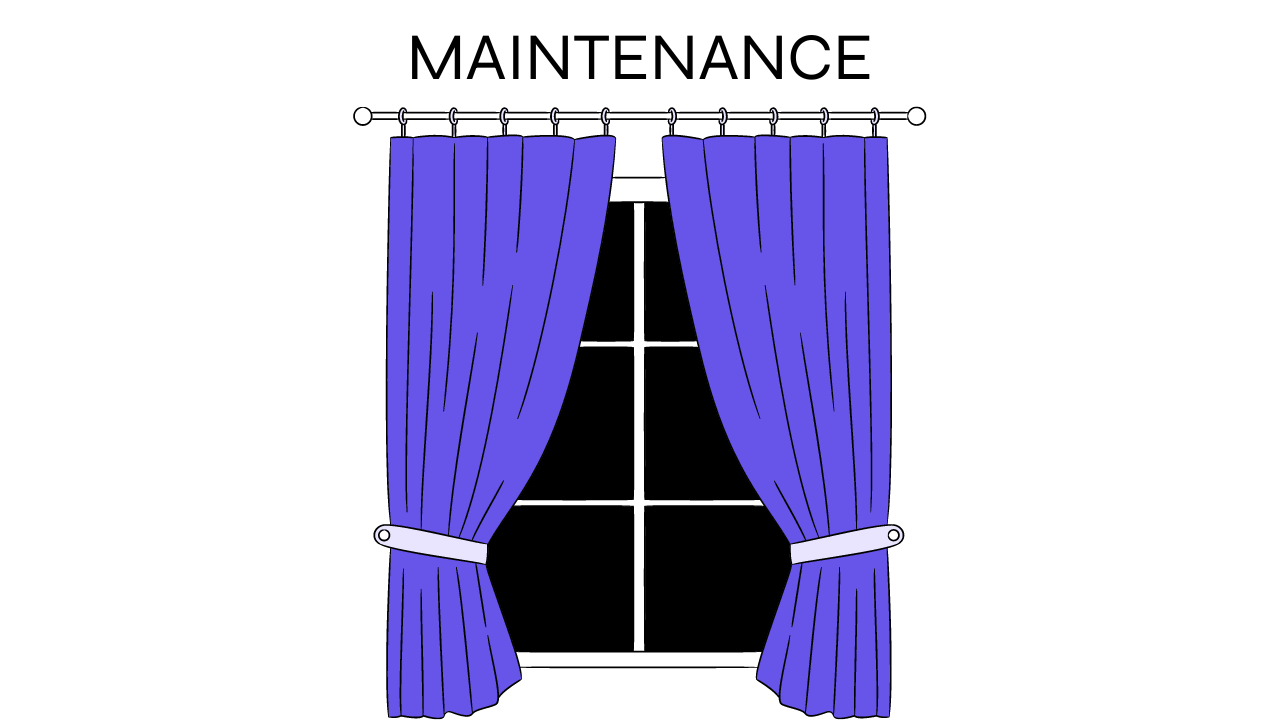In today’s data-driven world, the performance of your SQL Server databases is critical to the success of your business. Slow queries, lagging response times, and inefficient resource utilization can lead to significant downtime, affecting your bottom line. Optimizing SQL Server performance isn’t just about quick fixes; it requires a strategic approach to database design, indexing, and query optimization. In this blog post series, we’ll explore best practices that can help you enhance the performance of your SQL Server databases, ensuring they run efficiently and reliably starting with Indexing Strategies.
Indexes are fundamental to SQL Server performance optimization. They work by creating a structured pathway to your data, allowing the SQL Server engine to locate rows much faster than it would by scanning an entire table. However, indexing is a double-edged sword: while proper indexing can dramatically improve query performance, poor indexing strategies can lead to slower performance, increased storage requirements, and higher maintenance costs.
Understanding the Types of Indexes
Before diving into best practices, it’s crucial to understand the types of indexes available in SQL Server and their specific use cases:
- Clustered Indexes: A clustered index determines the physical order of data in a table. There can only be one clustered index per table because the data rows themselves are stored in the index structure. This type of index is ideal for columns frequently used in range queries, such as date ranges, where the physical ordering of data can speed up retrieval. When a table has a clustered index, the table is called a clustered table. If a table has no clustered index, its data rows are stored in an unordered structure called a heap or heap table.
- Non-Clustered Indexes: Unlike clustered indexes, non-clustered indexes create a separate structure within the table that holds the index key values and pointers to the corresponding data rows. A table can have multiple non-clustered indexes, and they are beneficial for speeding up searches, sorts, and joins on columns that aren’t the primary key.
- Unique Indexes: These are non-clustered indexes that enforce uniqueness on the indexed columns. They are crucial for ensuring data integrity, particularly on columns like email addresses or social security numbers.
- Full-Text Indexes: Used to support full-text queries against character-based data, these indexes are ideal for columns containing large texts, like product descriptions or document contents. They are particularly useful for implementing search features within your database.
Key Indexing Best Practices:
- Choose the Right Columns for Indexing:
- Focus on columns used frequently in WHERE, JOIN, ORDER BY, and GROUP BY clauses. These are the columns that SQL Server must search, sort, or join often, making them prime candidates for indexing.
- Index foreign key columns to improve join performance between related tables.
- Consider indexing columns used in filters, for example, a WHERE clause, that can reduce the number of rows returned significantly, as this can drastically speed up query performance.
- Avoid Over-Indexing:
- While indexing can improve read performance, each additional index incurs a cost in terms of storage space and the time required for write operations (INSERT, UPDATE, DELETE). Each time data is modified, SQL Server must also update the associated indexes, which can lead to slower performance for write-heavy applications.
- To avoid over-indexing, periodically review the indexes in your database using SQL Server’s
sys.dm_db_index_usage_stats DMV. This view helps identify indexes that are rarely used or never used at all, which can be candidates for removal.
- Implement Covering Indexes:
- A covering index includes all the columns referenced in a query, meaning the query can be satisfied entirely from the index without having to access the actual data table. This reduces IO operations and can significantly speed up query performance.
- For example, if a query frequently selects columns A, B, and C, create a non-clustered index on these columns. The SQL Server engine can then retrieve the needed data directly from the index, bypassing the need for key lookups.
- Consider the Order of Columns in Multi-Column Indexes:
- The order of columns in a multi-column index matters. Place the most selective column (the one that narrows down the result set the most) first in the index. This strategy ensures that SQL Server can effectively reduce the number of rows to be processed early in the execution plan.
- For instance, if you have an index on columns (LastName, FirstName), but most of your queries filter by FirstName, you might want to reverse the order to (FirstName, LastName) for better performance.
- Monitor and Maintain Indexes Regularly:
- Index fragmentation can degrade performance over time, particularly on large tables. Fragmentation occurs when the logical order of pages in an index does not match the physical order, leading to inefficient read operations.
- Regularly rebuild or reorganize indexes to mitigate fragmentation. Rebuilding an index recreates the entire index, removing fragmentation but at the cost of higher resource usage. Reorganizing is a lighter operation that compacts the index and defragments it without fully recreating it.
- I recommend using Ola Hallengren’s maintenance solution for index maintenance, but you can also use the built-in SQL Server Maintenance Plan Wizard or other custom scripts to schedule and automate index maintenance tasks.
- Leverage Filtered Indexes:
- Filtered indexes are non-clustered indexes that include only a subset of rows from the table, based on a defined filter condition. They are particularly useful when you only need to index a portion of the data.
- For example, if a table stores both active and inactive records, and most queries only access active records, you can create a filtered index on the
Status column where Status = 'Active'. This smaller index consumes less storage and is faster to maintain while improving query performance for the active records.
Performance Troubleshooting
When diagnosing performance issues, poorly optimized indexes are often the culprit. Tools like Brent Ozar’s sp_BlitzIndex, SQL Server Execution plans, and SQL Server DMV’s can provide index recommendations based on the workload. However, these recommendations should be carefully evaluated before implementation, as they might not always align with your database’s specific needs.
Indexing + Partitioning
For very large tables, consider combining indexing with partitioning. Partitioning divides a table into smaller, more manageable pieces, each of which can be indexed independently. This strategy can significantly improve performance, especially for queries that target specific partitions, such as date ranges.
Conclusion
Effective indexing is both an art and a science, requiring a deep understanding of your data, queries, and SQL Server’s behavior. By implementing these indexing strategies, you can ensure your SQL Server databases perform at their best, providing quick, efficient access to the data your business depends on.