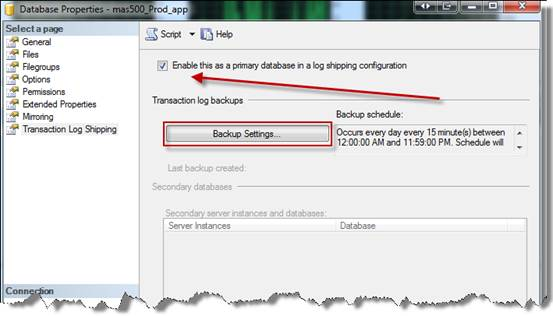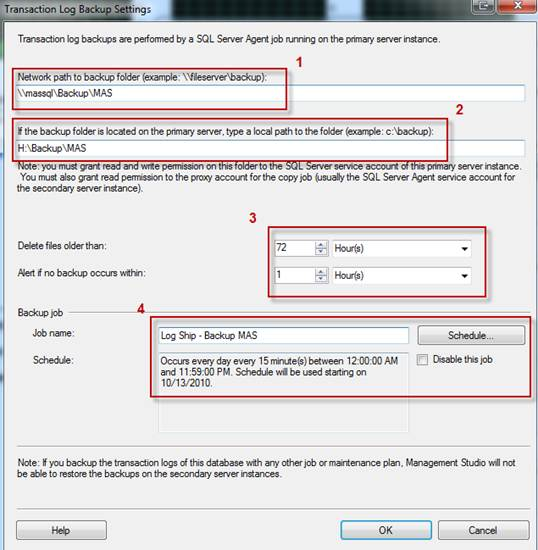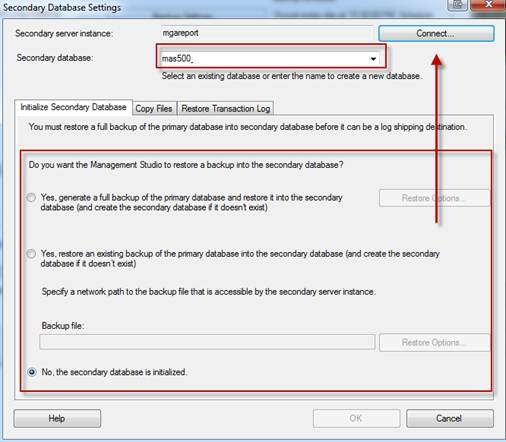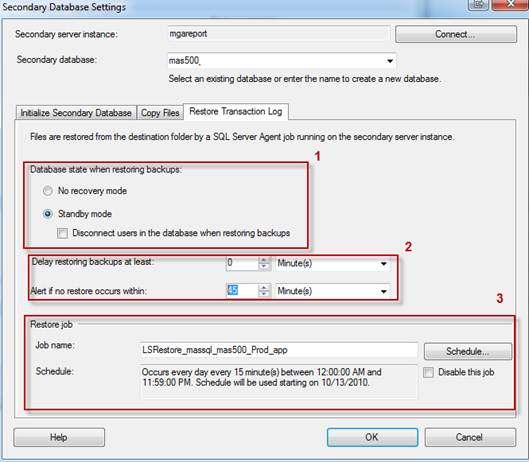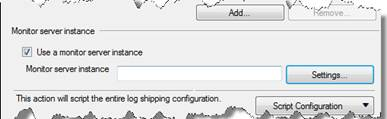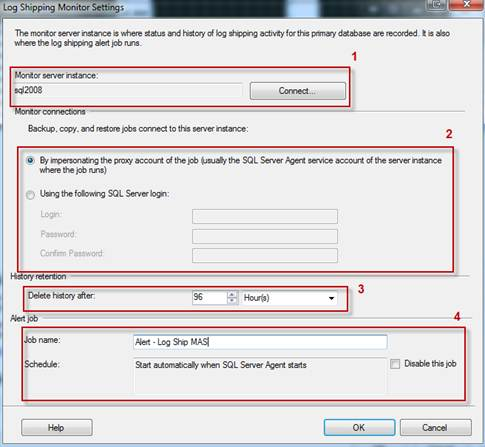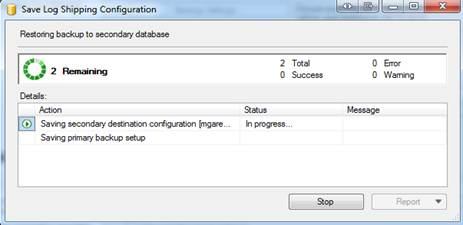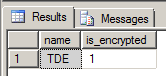Backup Database on Primary Server:
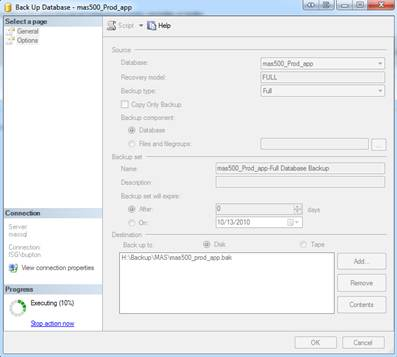 Restore Database on Secondary Server: (RESTORE WITH STANDBY)
Restore Database on Secondary Server: (RESTORE WITH STANDBY)
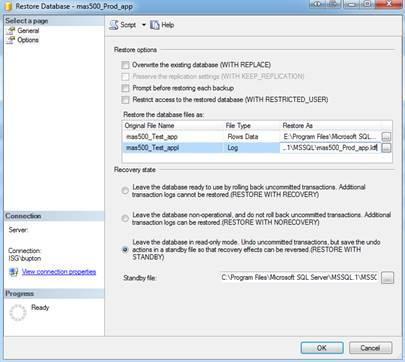 (Picture of Object Explorer once restore is complete)
(Picture of Object Explorer once restore is complete)
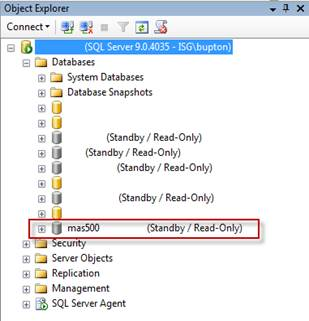 Create a shared folder on the primary server (SQL Server Agent service account must have read/write permissions):
Create a shared folder on the primary server (SQL Server Agent service account must have read/write permissions):
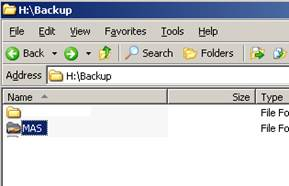 Create a shared folder on the secondary server (SQL Server Agent service account must have read/write permissions):
Create a shared folder on the secondary server (SQL Server Agent service account must have read/write permissions):
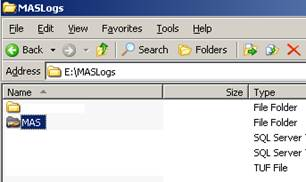 Enable Log Shipping at the Publisher:
Enable Log Shipping at the Publisher:
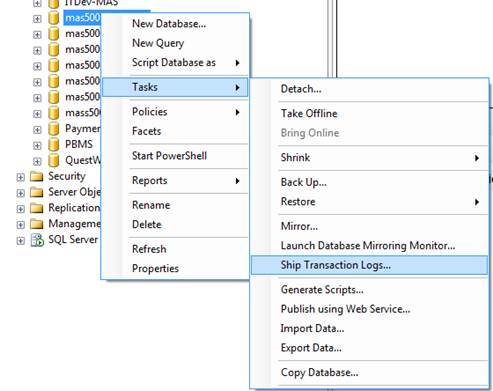 Click “Enable this as a primary database in a log shipping configuration”, then click Backup Settings:
Click “Enable this as a primary database in a log shipping configuration”, then click Backup Settings:
- Enter Network Share on Primary Server
- Enter Local Folder path on Primary Server
- Enter the number of Minutes, Hours, or Days to keep the deleted files and to Alert if no backup occurs
- Name the SQL Agent Job and determine a schedule to backup the log files
Click OK
Click Add to add a secondary server:
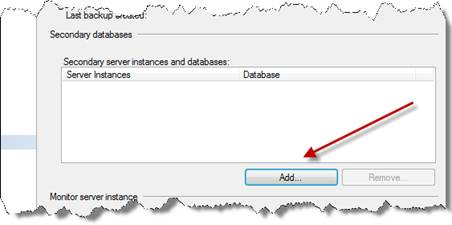 Click Connect to connect to the secondary server:
Click Connect to connect to the secondary server:
Select No, since we initialized the database in the beginning by restoring in Standby Mode, otherwise you can choose one of the other options. Hit OK.
Go to next tab, Copy Files.
- Enter Local Folder Path on Secondary server
- Enter the number of Minutes, Hours, or Days to delete copied files
- Name the SQL Agent Job and determine a schedule to copy the log files
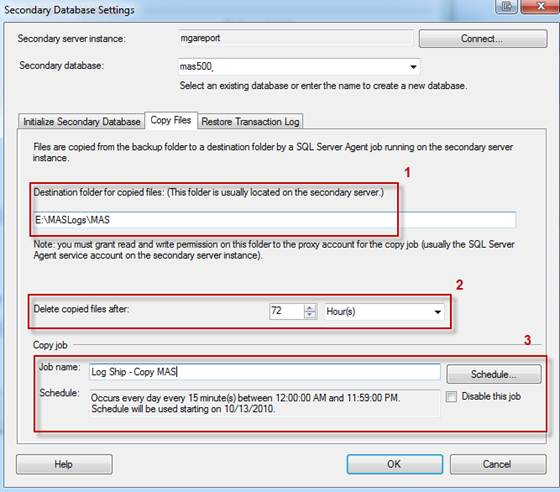 Go to next tab, Restore Transaction Log.
Go to next tab, Restore Transaction Log.
- Since we put the database in Standby/Read Only mode select Standby Mode
- If you would like to delay restoring the transaction log you can enter a value in the “Delay restoring backups at least” otherwise leave at 0 minutes.
Enter the number of Minutes, Hours, or Days to Alert if no restore occurs - Name the SQL Agent Job and determine a schedule to restore the log files
Hit OK
**OPTIONAL** To create a monitor server click “Use monitor server instance” and then click Settings
- Click Connect to connect to a monitor server instance
- Select the login method you would like to use to connect to the monitor server.
- Enter the number of Minutes, Hours, or Days to delete log file data
- Name the SQL Agent Job and determine a schedule to for the alert task